
Hawk Pantry Payroll Deductions for UHCL Faculty and Staff
Voluntary Deduction Setup Steps
- A UHCL employee would access your PASS and go to Payroll
- From there, select Voluntary Deductions
- From there, click on button Add Deduction
- Follow the prompts to enter amount to be deducted (this is based on your bi-weekly or monthly pay!)
- Under Type of Deduction where a magnifying glass is also seen, type in "UHCL Hawk Pantry Fund" – this is how to choose the designation of where your payroll deduction will be allocated.
Complete all fields.

Setup Tip
The end date may be left blank as well as the "until I reach this amount" field – this allows the payroll deduction to continue until you, the employee, has separated from UHCL.
If payroll deductions stop, UHCL employees can contact University Advancement at (281) 283-2021 or via email: gifts@uhcl.edu. They can help you re-enroll, if needed.
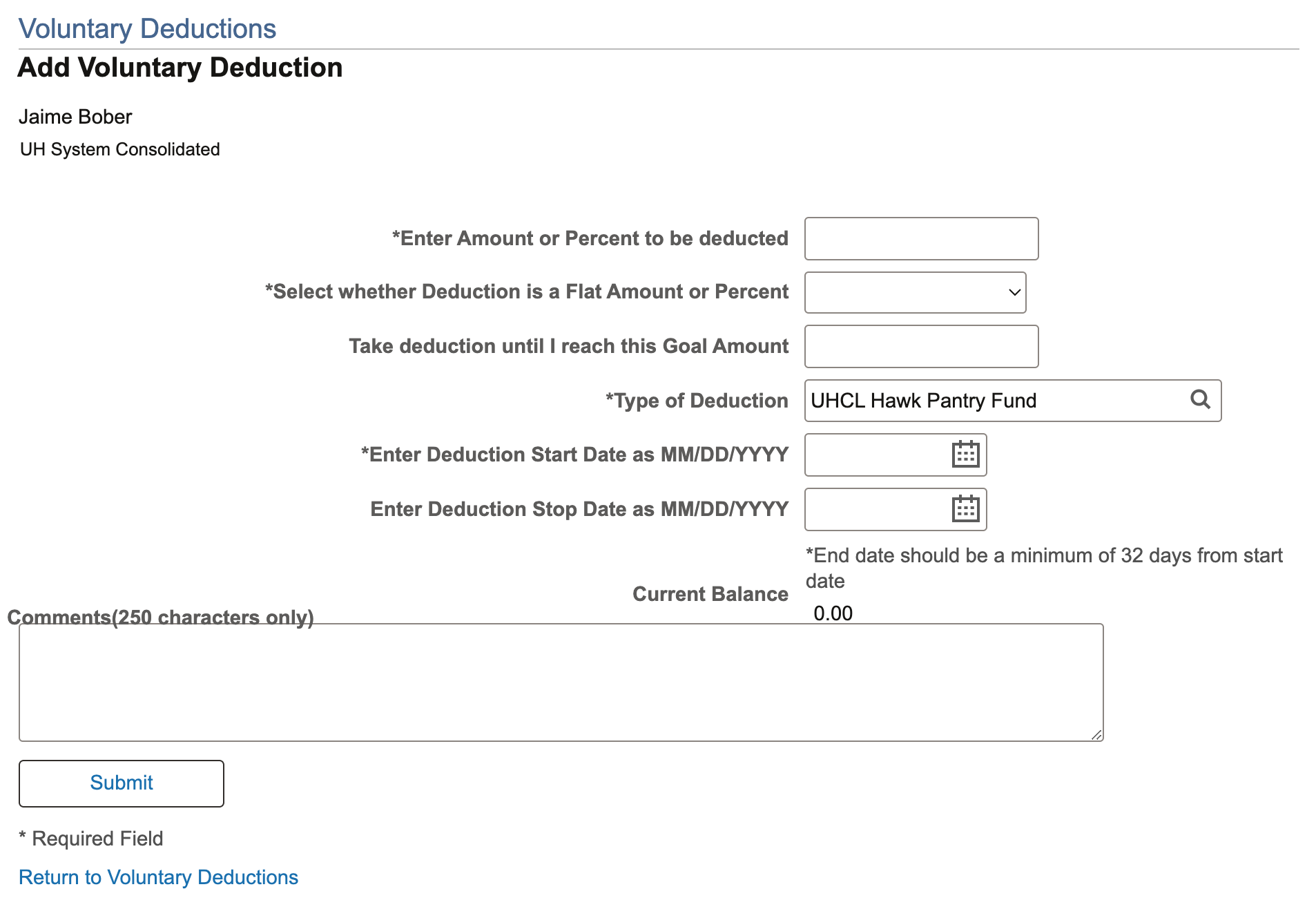
Questions?
If you have questions on how to enroll, please contact Juan Olguin at olguin@uhcl.edu or Annie Jones at jonespruessn@uhcl.edu for help walking through the steps.






