
Photography
Photography is another important component of the UHCL brand's visual identity, as it allows viewers to connect with the brand on a deeper level. It gives them the opportunity to see themselves in an image. It also provides an accurate reflection of various elements of the university, including campus spaces, students, staff, faculty, and more. Good photography serves as a form of storytelling and brand differentiation while showcasing the highlights of the university.

Ambitious Portraits: Use natural light to portray individuals within their environments, highlighting their passions and skills. Each image should capture not only their physical presence but also their inner drive, employing careful composition and the interplay of light and shadow to tell compelling stories of ambition and achievement.
Harmonious Environments: Embrace natural light, outdoor spaces and organic elements. These images should
capture serene landscapes, dappled sunlight through leaves and tranquil scenes
of UHCL's campus.
Accomplished Lifestyle: Captures people united in purpose, showing them engaged in meaningful work and pursuing shared goals. These images should celebrate collaboration, dedication and determination, inspiring viewers with the beauty of collective effort and achievement.
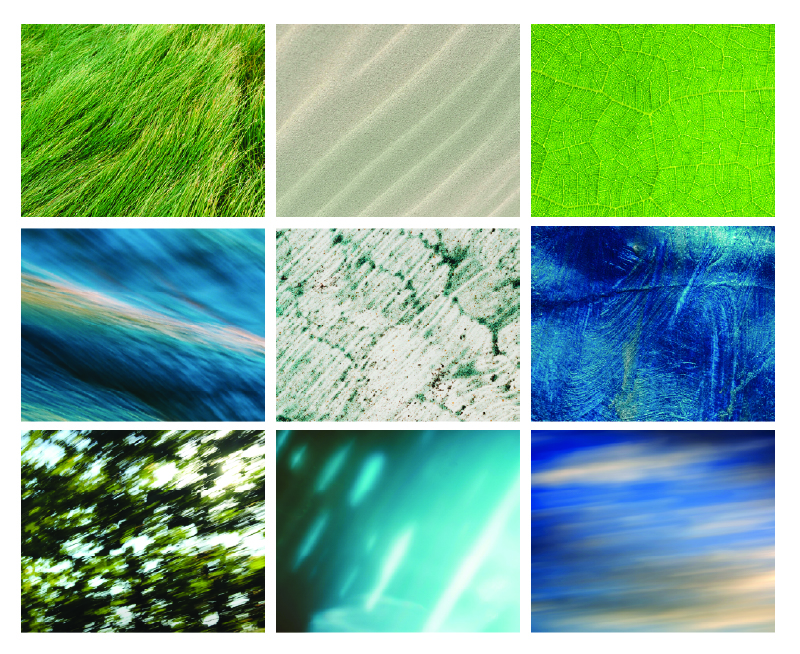
Natural Macro Photography: These images highlight intricate beauty while harmonizing UHCL’s color palette with vibrant natural elements. Use bright, shadow-free compositions to reveal vivid details in a celebration of nature’s hues and textures.
Abstract Textures: These images transform surfaces into captivating explorations of form and pattern. They are inspired by UHCL’s color palette. These images should evoke a sense of creativity and academic spirit.
Motion Blur Photography: These images highlight natural environments with light leaks and capture dynamic scenes within UHCL’s color palette. These images should include swirling colors, transforming familiar landscapes into ethereal realms of vibrant motion and light.
Framing Shapes
Framing shapes are a way to create visual interest through layering, as well as give the opportunity to highlight specific information. These container shapes are either circles, squares or rectangles.
Circle Frame
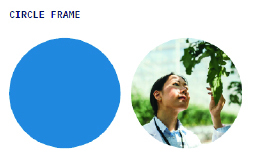
How to Use: You can place images within a circle frame by pasting a photo directly into the shape or by creating a clipping mask in Photoshop. Make sure your circle frame does not crop faces or figures in awkward compositions and centers the most important subject within the image. Circle frames should never have a color border on them.
Square Frame
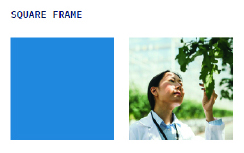
How to Use: You can place images within a square frame by pasting a photo directly into the shape or by creating a clipping mask in Photoshop. Make sure your square frame does not crop faces or figures in awkward compositions and centers the most important subject within the image.
Rectangle Frame

How to Use: You can place images within a rectangle frame by pasting a photo directly into the shape or by creating a clipping mask in Photoshop. Make sure your rectangle frame does not crop faces or figures in awkward compositions and centers the most important subject within the image.
Color Borders

Colorful borders are used on square and rectangle frames when images are layered on top of each other. This creates contrast and depth between the two images. When selecting a color for your frame, do not use colors that blend in with your image. The color selected should create bold, visual contrast. You can create these borders by adding a stroke to your frame. The stroke weight should be no thicker than 15% of the framed image. Avoid making the border too thin or too thick.
Layering Images
Layering images involves stacking multiple visual elements on top of each other to
create depth, texture and complexity in a composition. This technique enhances visual
interest by allowing different elements to interact in unique ways, revealing or obscuring
parts of each image to guide
the viewer’s eye. It can create a strategic sense of movement, highlight contrasts
or evoke specific moods.
Natural Macro Photography and Textures

How to Use: Place ambitious portraits, harmonious environments or accomplished lifestyle images into a framing shape. Place the framing shape on top of a natural macro background, abstract textural background or a motion blur background. Make sure there is breathing room around the framing shape. When selecting a color border for your frame, use a color that contrasts with the background image. Avoid creating layering compositions that feel overly colorful and busy. For questions, please reference the photography pages earlier in these guidelines.
Photography and Gradient Backgrounds

How to Use: Add ambitious portraits, harmonious environments or accomplished lifestyle images into a framing shape, and then place on top of an abstract gradient background. Do not use color borders on frames that are on top of gradient backgrounds. Use gradient backgrounds that contrast from the photos in the frames. The flexible linework graphic usually works well with layered compositions like these. For questions, please reference the abstract gradient pages and photography pages earlier in these guidelines.






